
Red Crag
A downloadable game for Windows
Backstory
Iragus has fallen. It's once fertile plains and lush forests reduced to naught but sand and ash. With only sun-parched bones left to tell stories of the once mighty Empire. Freed from the iron grip of Sulyar Otyx the Outrider, the Sarugan Tribe-lands descend into warfare and chaos. Kormanus closes it's border to the anarchy of the south, the Merchant Kings concerned only with protection of their ever-expanding treasuries and wealth. And, a once universal symbol of fear and repression, Red Crag now seemingly lies empty and abandoned, with only shades and spectres to guard the wealth spoken of in rumours and hearsay. A valuable haul, for those willing to tempt fate...
Imprisoned and soon to be executed, you must find a way to escape. But all is not what it seems at the fortress of Red Crag. Evade capture by the guards as you explore the hallways and hidden rooms of the castle. Plan your strategy, and manage your items carefully to solve the riddles of the fort. Face your fears, uncover the truth, and escape the nightmare.
Setup
This Project is in active development, and currently presents a small slice of gameplay.
To begin a New Game, select the New Game option from the Main Menu. Players can have up to 3 Save Files, and can overwrite any Save File they wish. Select an appropriate difficulty when prompted. Games can be loaded via the Load Game option from the Main Menu.
Controls
Red Crag supports both Keyboard & Mouse, and Gamepad control. To use Gamepad control, plug the Gamepad into your USB port, and go to the Control Menu under the Options Menu. If it is a recognised Controller, there will be the option to switch to Gamepad control.
Keyboard & Mouse
- WASD -> Move the Player Character
- Right Mouse (Hold) -> Turn the Camera
- Left Mouse -> Select Option (Menus only)
- Mouse Scroll -> Zoom the Camera
- Q -> Player Action
- Tab -> Inventory
- Ctrl -> Crouch/Slow Walk
- Esc -> Open Menu (Game) / Previous Menu (Menus)
Gamepad (XBox Layout)
- Left Stick -> Move the Player Character (Game) / Navigate Menu (Menus)
- Right Stick -> Turn the Camera
- Right Trigger -> Zoom in the Camera
- Left Trigger -> Zoom out the Camera
- A -> Player Action (Game) / Select Option (Menus)
- B -> Crouch/Slow Walk (Game) / Previous Menu (Menus)
- Right/Left Shoulder -> Inventory
- Start -> Open Menu
Gameplay
Red Crag is a Stealth based Semi-Open World Adventure game. Items can be found in many hidden areas, and interactable objects will be highlighted as players get close. Pay attention to the text that shows when interacting with an object, it may give clues as to what is needed to continue. Players can hold up to 3 items at once in their Inventory; items can be swapped at Storage Chests located at Save Points. These also are the only places to save the game; on easy mode checkpoints are available, but players must still save at Save Points to retain progress.
Players must stay out of sight of enemies, as being spotted will lead to immediate capture and Game Over. Enemies will have varied paths, and even different behaviours. Some enemies will listen for the player rather than see them, and some enemies will actively hunt down the player's location, forcing them to relocate to keep avoiding them.
Use strategy and planning to evade capture, and escape the fortress of Red Crag.
| Status | In development |
| Platforms | Windows |
| Author | Epic Flan |
| Genre | Adventure |
| Tags | 3D, Creepy, Dark, Exploration, Indie, Open World, Singleplayer, Stealth, Unity |
Download
Install instructions
Unzip the contents of the file into the desired location, and use the Red Crag.exe file to play.

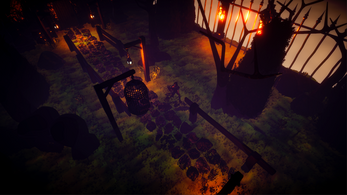

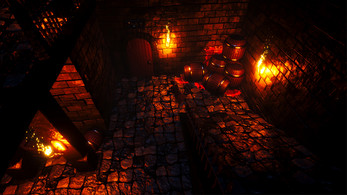
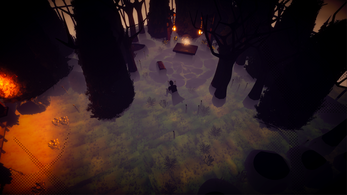

Leave a comment
Log in with itch.io to leave a comment.